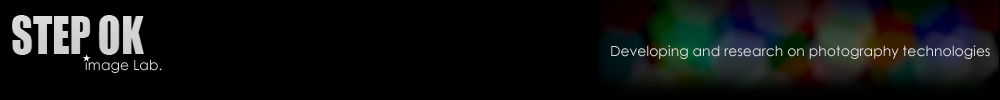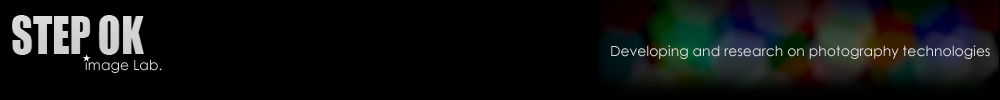Home - "How to" tutorials in video
How to use the masking result in other software?
To use the result in other software, you need to save it into a PNG file.
The PNG file format supports transparency as the alpha channel of a picture.
To save a PNG file, after the matting is over, click the 'Save result' button on the After matting wizard.
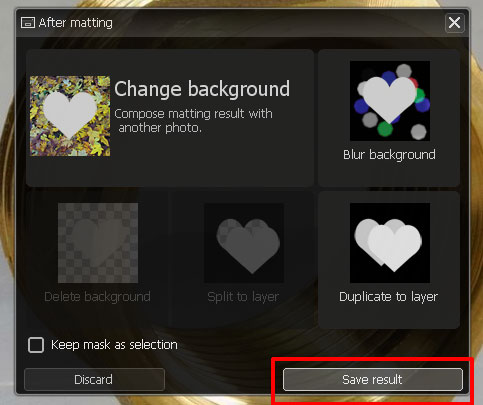
Then you can open and edit in other software which support the PNG file and its alpha channel. Recomposit supports PNG too, you can load a PNG file as a layer in Recomposit, by the menuitem:"Editor/Matting Menu/Load image as layer" ('free transform tool' maybe used in this case). |