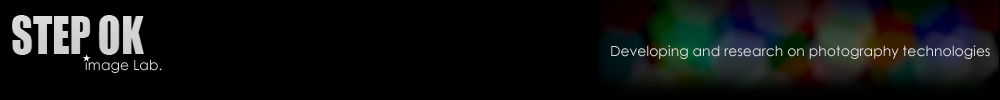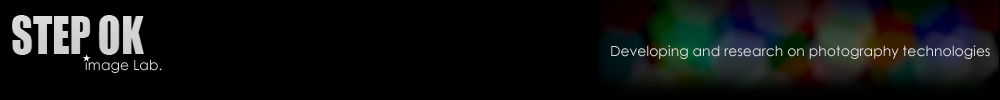There are 3 '8bf' files in the installation folder of the program. Copying them to the 'plug-in' folder of the Photoshop program, or other compatible program, will make the Light Developer run as plug-ins of them. The plug-in supports 8bits and 16 bits per channel RGB colour space as input.
The 3 plug-ins are ‘Edit’, ‘Chromakey matting’ and ‘Inside/outside matting’. Open a photo in Photoshop and select menu 'Plug-in/Recomposit or LightDeveloper/…' will start the program with the according working mode. After editing, clicking on 'Apply and Return' will return to Photoshop with the result.
- Light Developer: edit plugin included
- Recomposit: 'Chromakey' and 'Inside/outside matting' included
- Recomposit pro: All 3 plugins
Some functions that may change the size of the image are disabled in ‘Edit’ mode.