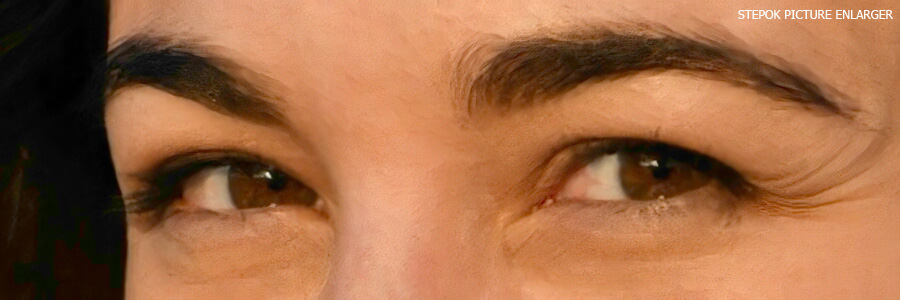Enlarge photo faultless with the help of AI technology
The Stepok Picture Enlarger is a professional software that allows you to enlarge and resize images with ease. Powered by the deep learning technology(AI), it provides outstanding results comparing to traditional resize methods such "bi-cubic". The edges and details of the object are kept sharp and natural looking while introducing an innovation way to add details in high resolution space include fur, fabric, hair and so on. Stepok Picture Enlarger is a perfect image resizer for photo, web image, vector style graphics, scanned text and hand-draw image.
Our quality software operates on Windows XP/7/8/10, supports single or batch processing, all common image formats and RAW files. Batch processing and Photoshop plugin included.


Runs on Windows XP/Vista/7/8/10, Max size to 20,000x20,000 on 64bits system, 10,000x10,000 on 32bits system
at least 4GB RAM, SSE2 support
Latest updates, v3.2 Algorithm improving.
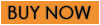
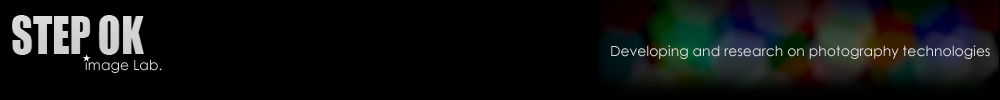
 RAW Importer
RAW Importer